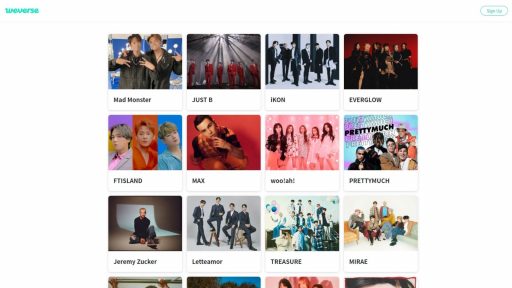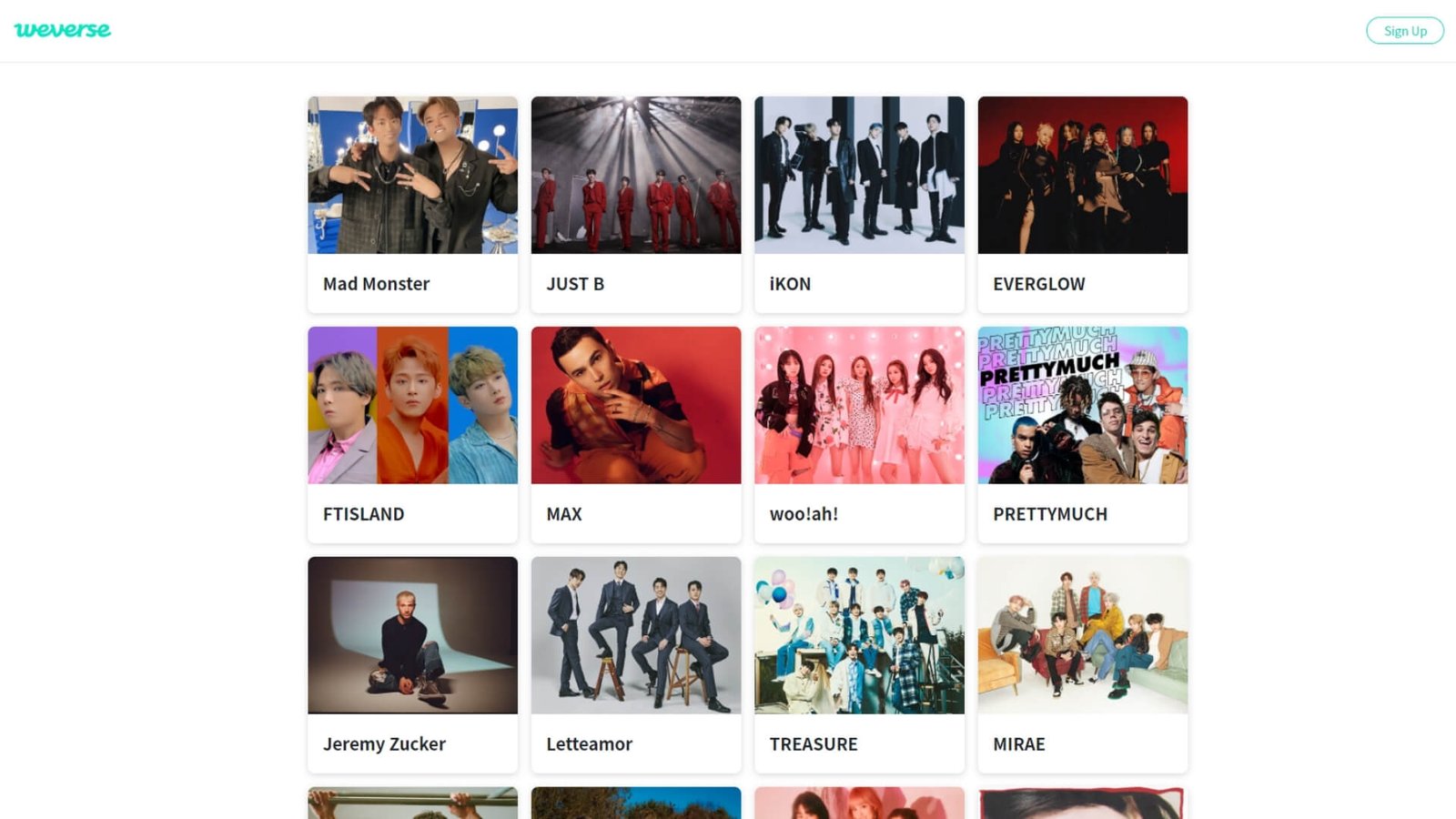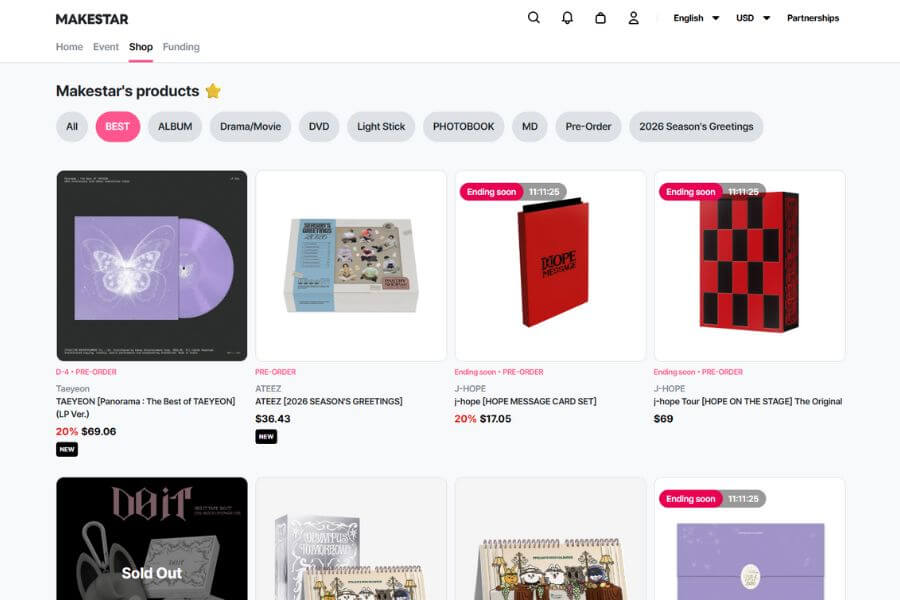With the spread of Korean culture globally, fans from different parts of the world steadily increase every day. That is why there is also a continuous demand for its market, the K-culture-related tourism, merchandise, and services. But purchasing products from another country can be daunting. Fortunately, there are a lot of online shopping sites that could fulfill these needs. One of them is Weverse Shop, where you can buy a wide variety of KPOP merchandise.
What is Weverse Shop?

Weverse Shop is an online shopping app created by HYBE Company together with another app called Weverse where artists and fans interact. Both of them can be downloaded from Apple App Store and Google Play Store. HYBE is formerly called BigHit Entertainment, which houses BTS, the biggest KPOP boy group globally right now. As the company expanded, more KPOP groups and solo artists became a part of it like TOMORROW X TOGETHER, GFRIEND, SEVENTEEN, NU’EST, ENHYPEN, WEEEKLY, P1HARMONY, CHERRY BULLET, CL, HENRY, SUNMI, TREASURE, and WOO!AH!.
Thanks to Weverse Shop, you can now buy merchandise from these artists in just one store. You can find official artist merch and exclusive items like fandom membership, limited-edition collaboration products, and albums. It could also cater to fans, specifically, in South Korea, the USA, Japan, and a ‘Global’ option. But one problem that is concerning is the expensive international shipping fee, especially if Weverse Shop does not ship directly to your country. It has been a problem for international fans ever since. But the good thing is, there are now Korean package forwarding services like Delivered Korea.
Sign Up & Receive 2 DK Points
Become a member of Delivered Korea & save on your next international shipment!
Sign Up
Package Forwarding Service
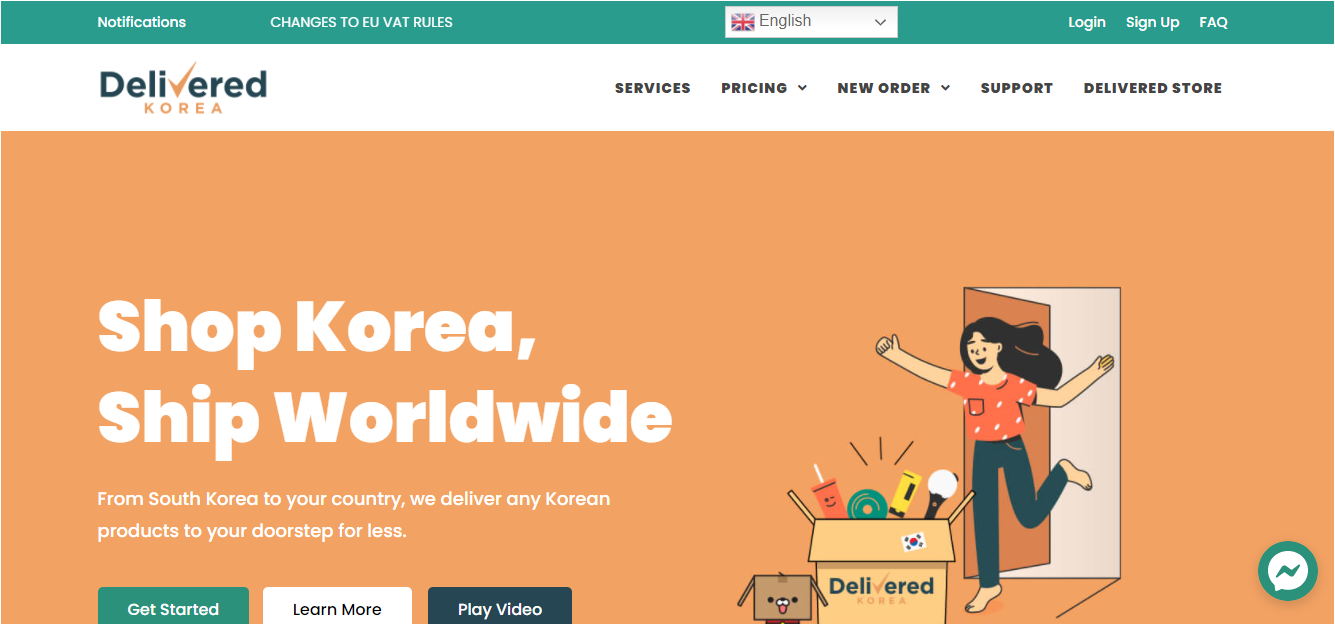
Delivered Korea is a package forwarding company that aims to make Korean products more accessible to the world. Basically, they act as the middlemen for Korean sellers and global buyers at an affordable price. They have a warehouse in South Korea where you can domestically ship your orders from Weverse Shop. And then, they will be the ones to ship your items directly to your country, which makes the process less expensive. To help you understand this process more, here is a step-by-step guide:
Step 1
Install Weverse Shop from Google Play Store or Apple App Store. If you can’t find it, you can go to this link, click ‘Go to Weverse Shop‘, and scan the QR code provided.
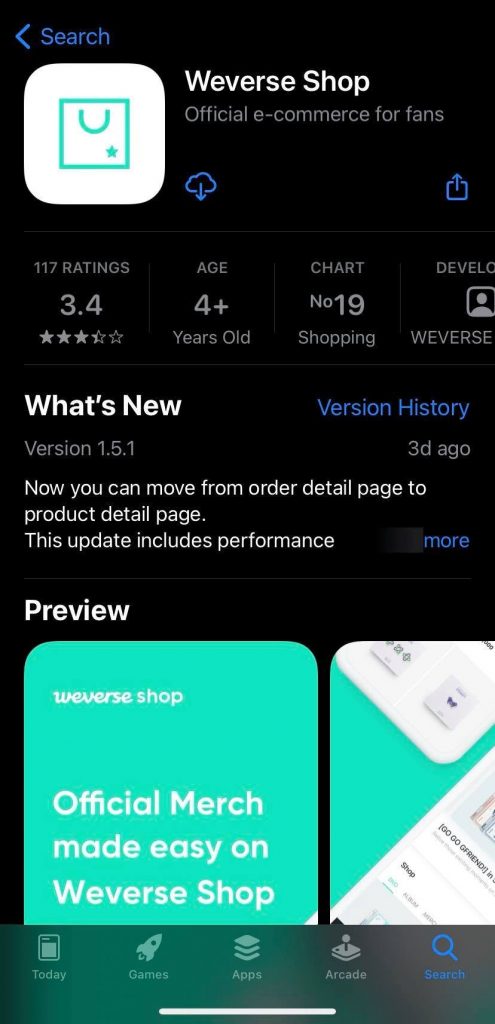
Step 2
Set Up your Weverse Shop account and Log in.
- Select your shop language. You can choose from English, Korean, and Chinese.
- Choose the artist of your choice and click where your country is included: Global, USA, or Japan.
- Select Weverse currency. For international buyers, it is better to choose USD or US Dollars.
- Sign up and log in using your social media accounts like Twitter, Gmail, or Apple ID.
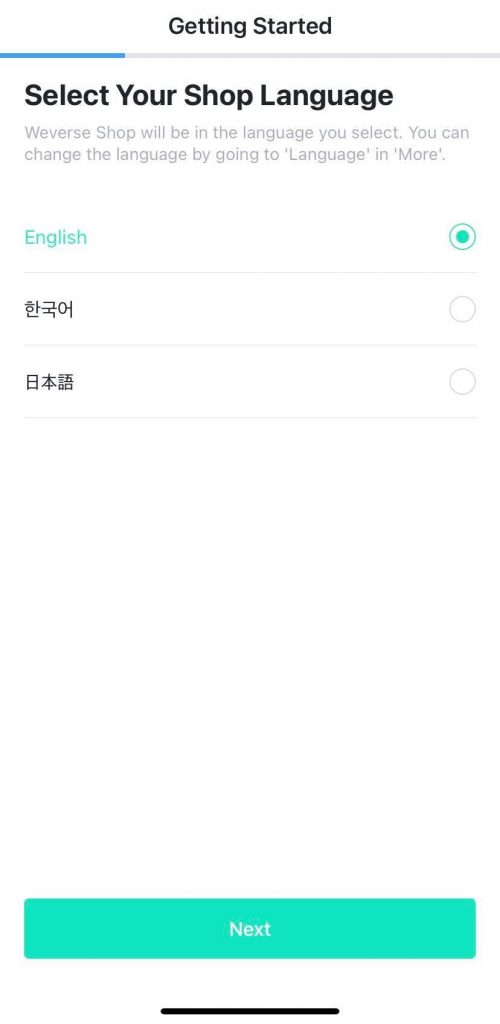
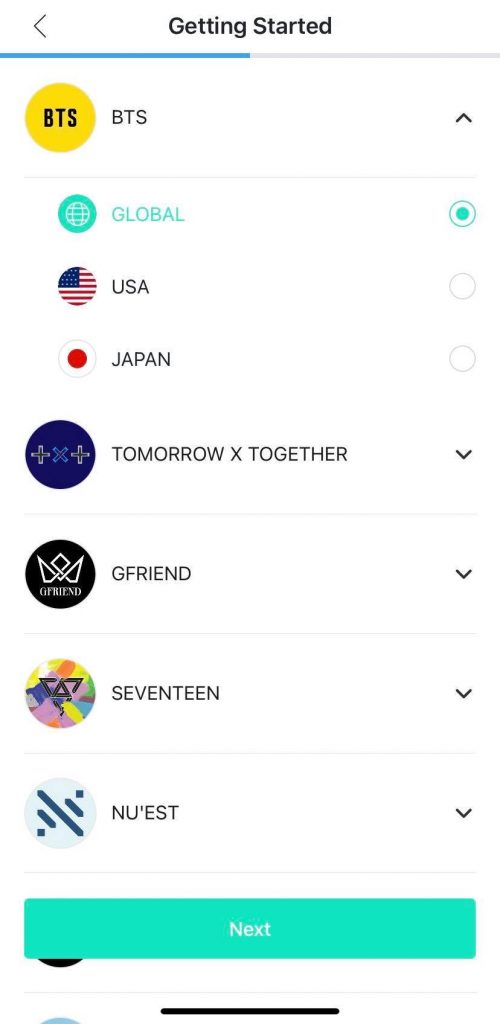
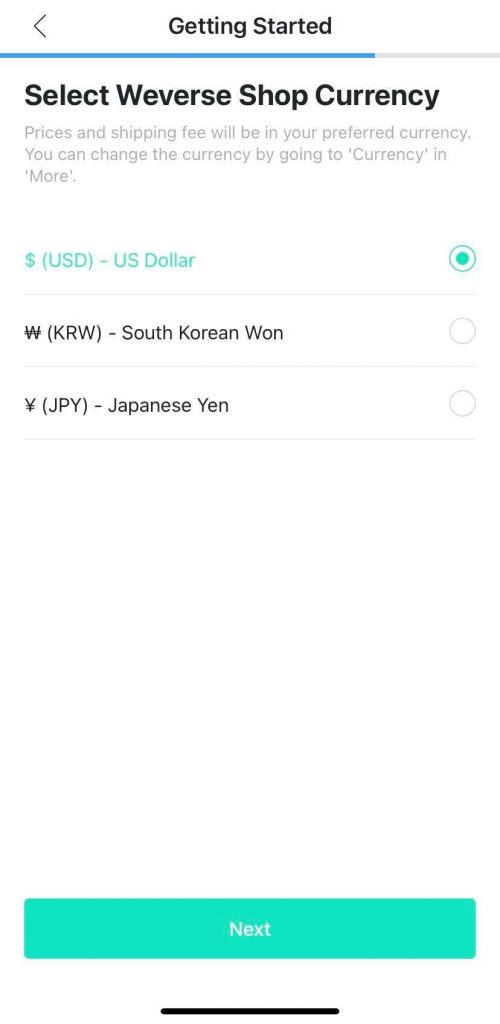
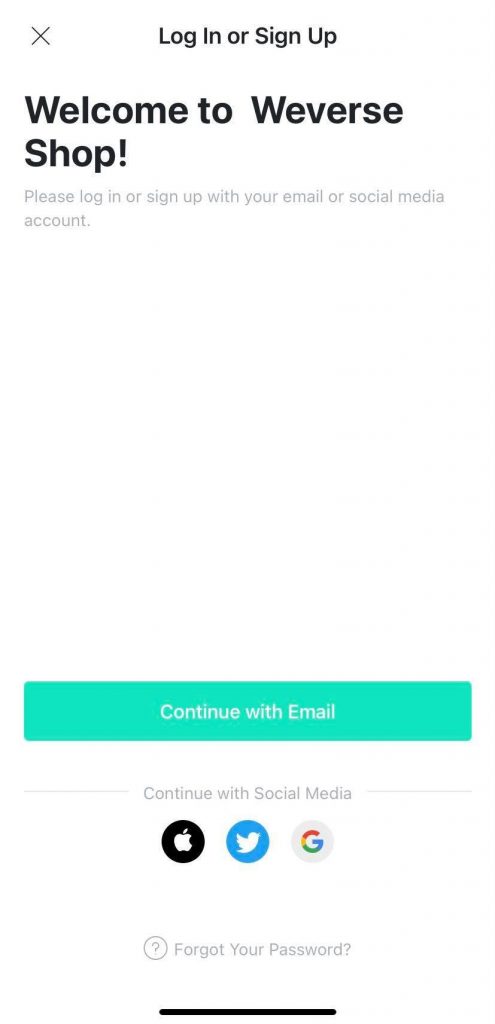
Step 3
Add items to your cart, review your orders and then, checkout.
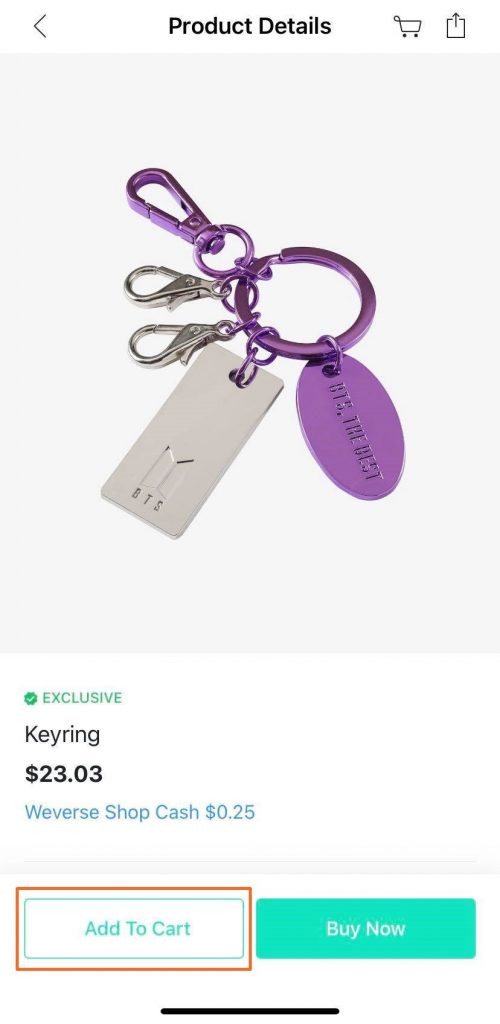
Step 4
Add Delivered Korea’s shipping address.
- After you click Checkout, click ‘Add‘ from the Shipping Address section.
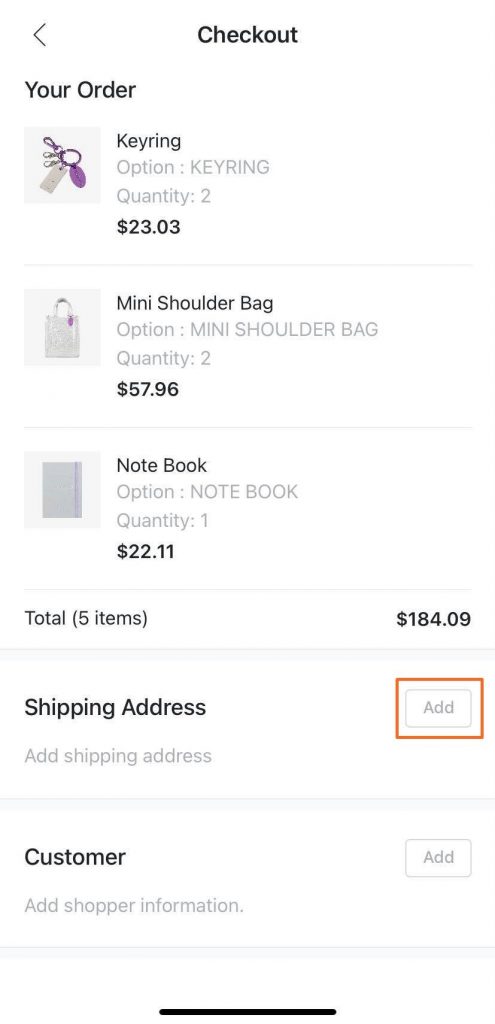
2. Start filling up the Shipping Address Form by selecting your country or region. Choose ‘South Korea‘. And then, click ‘Done‘.
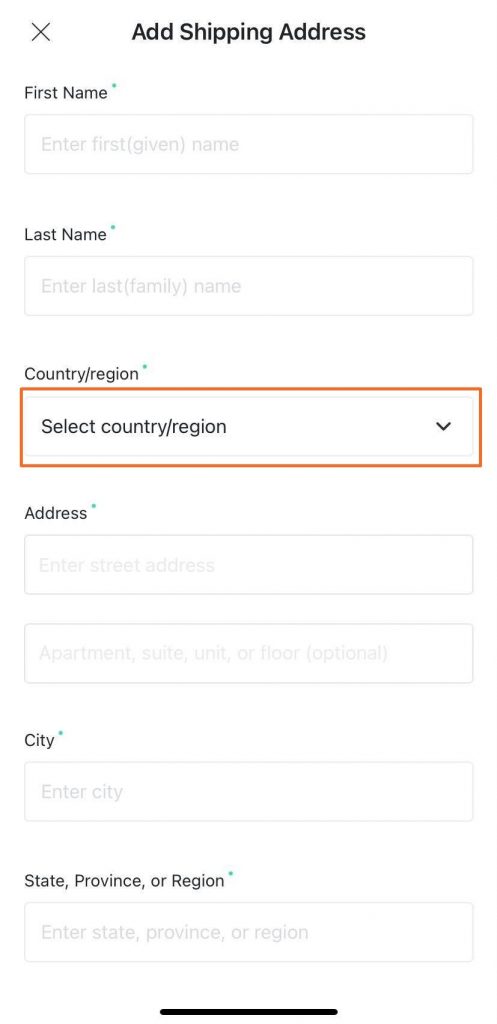
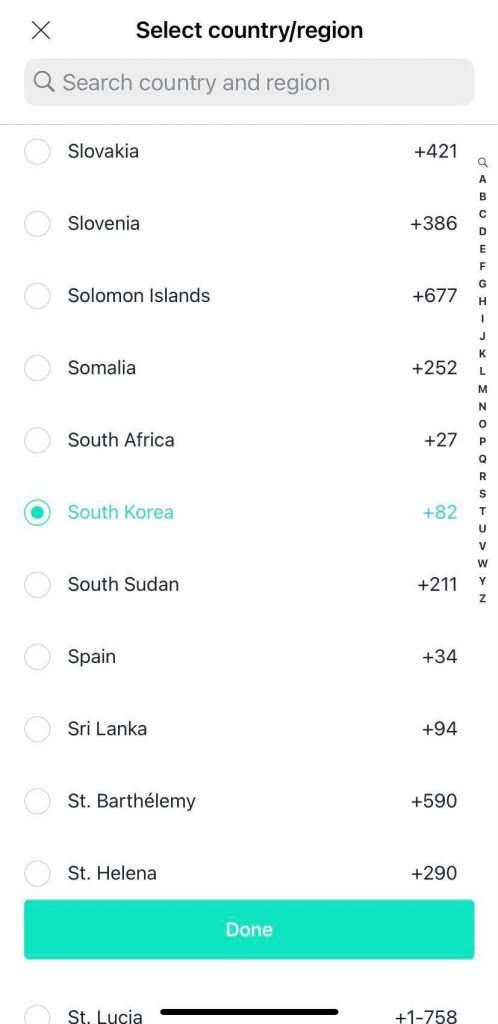
3. Click on the Address Box and you will be directed to the ‘search address‘ bar. This is the tricky part because you must type in Hangul, or Korean alphabetic system. So, yo need to set your mobile phone into a Hangul/Korean keyboard. For iOS users, go to Settings – General – Keyboard – Add New Keyboard – Korean. Once you go back to typing in the address bar, click the globe-like icon, so you can easily change your keyboard between different languages.
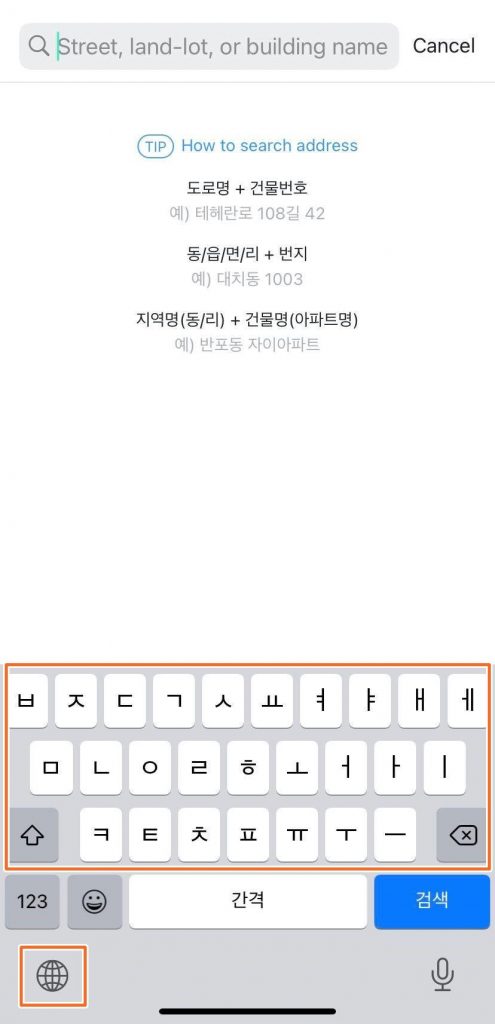
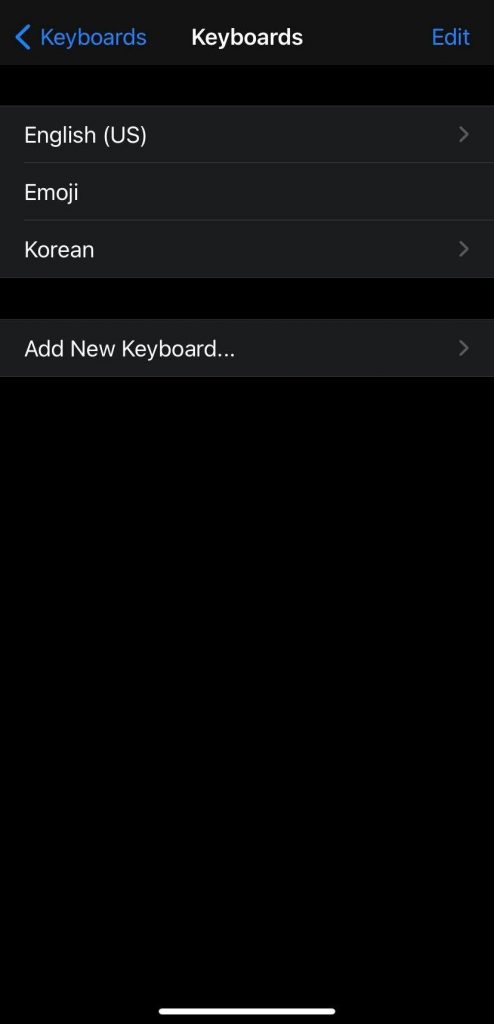
4. Type the first part of Delivered Korea’s address, which is 센텀동로57. After that, click the correct address in the results below it. It will automatically show up in the shipping address form including the postal code. Type the rest of the address, which is 부산디자인센터 B102 #suite number, the phone number 517427777, and of course, your first and last name. Click ‘Save‘.
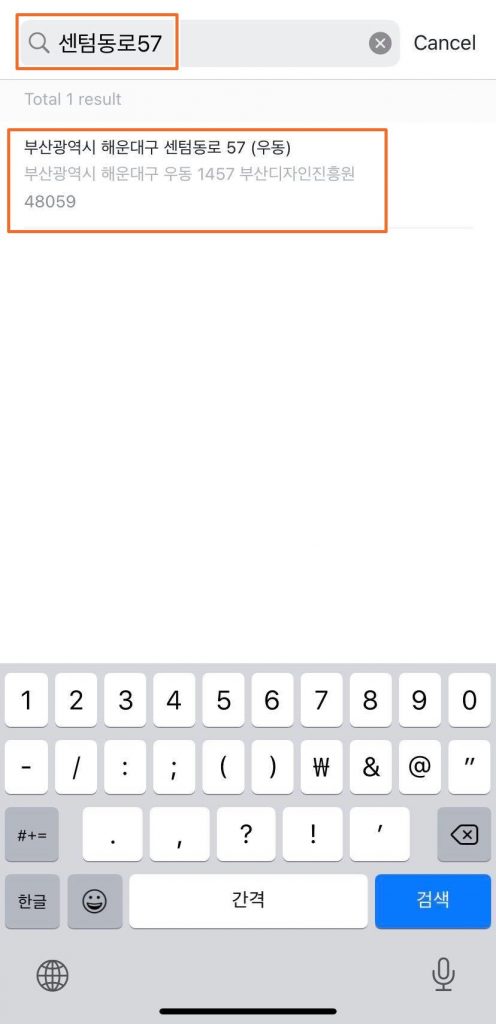
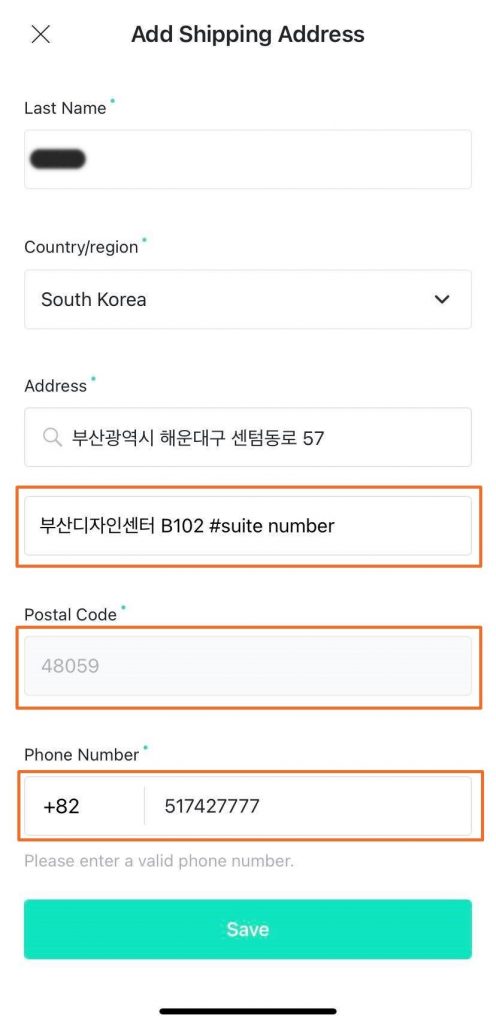
Step 5
Back to the Checkout page, click ‘Add‘ from the Customer section. Make sure to fill out all the items. Then, click ‘Save‘.
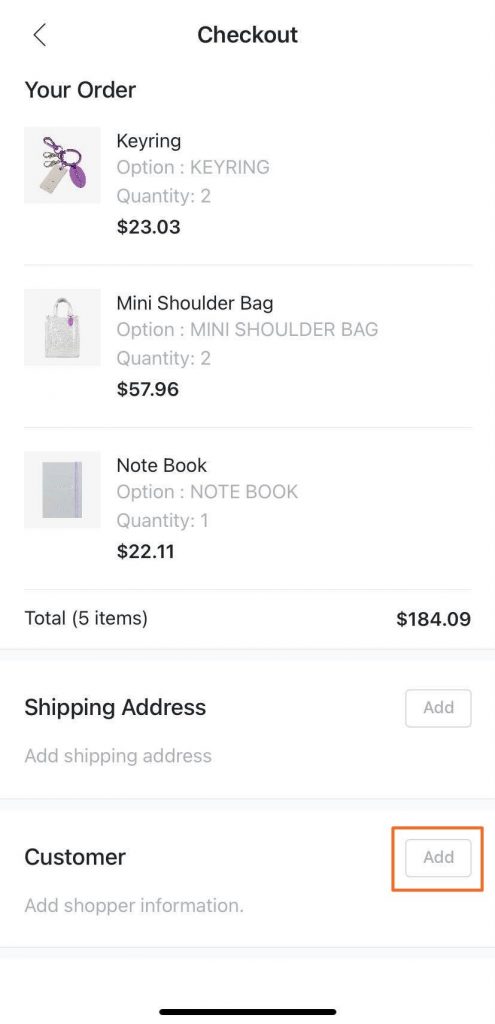
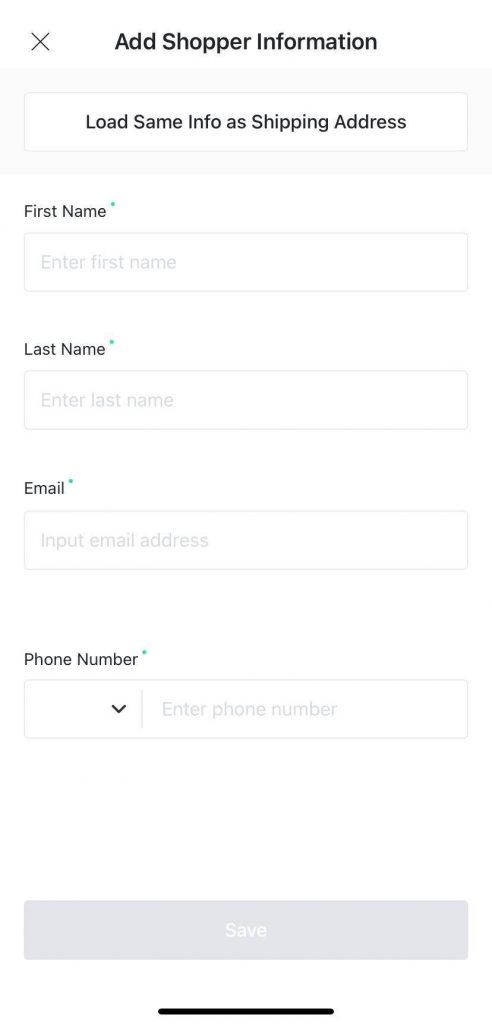
Step 6
Pay for your items via PayPal or Eximbay. But for international fans, PayPal is preferable. Make sure to check all the agreements, then click ‘Pay + amount‘. Lastly, follow PayPal’s process of payment.
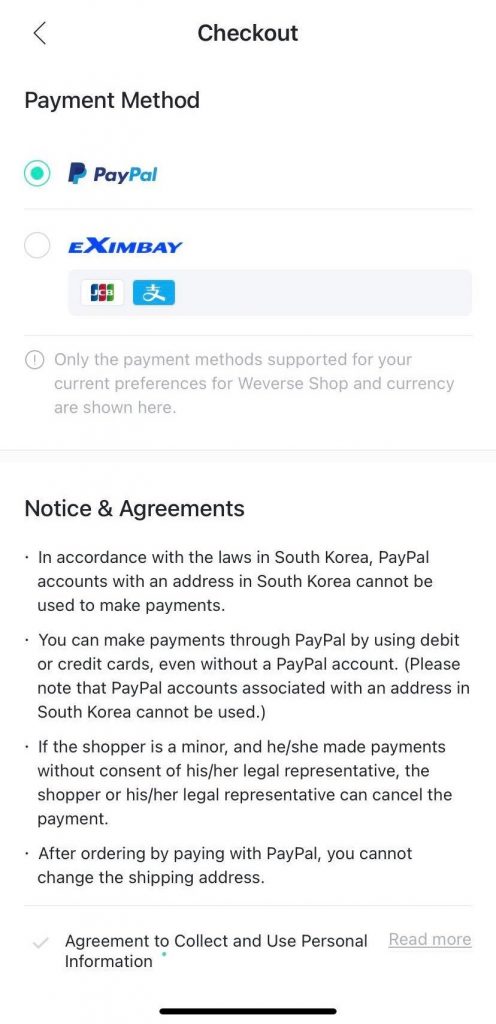
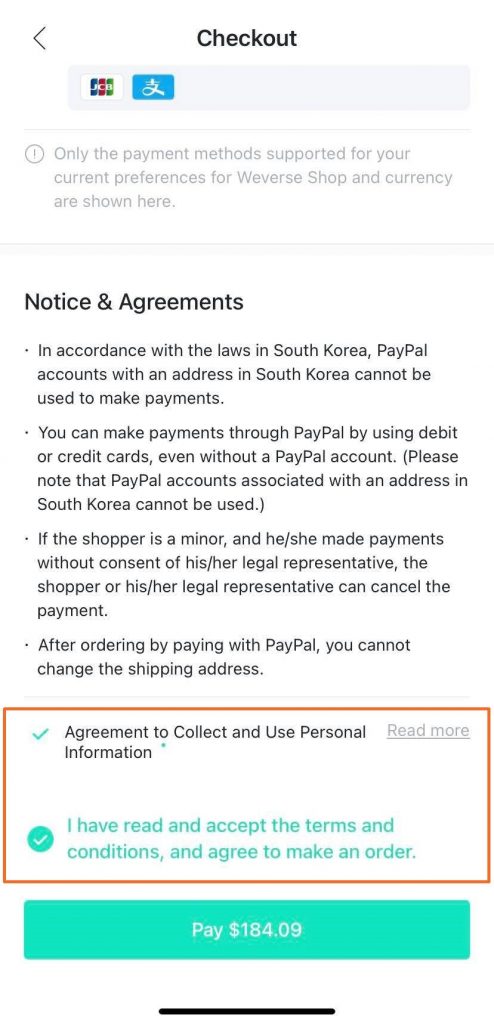
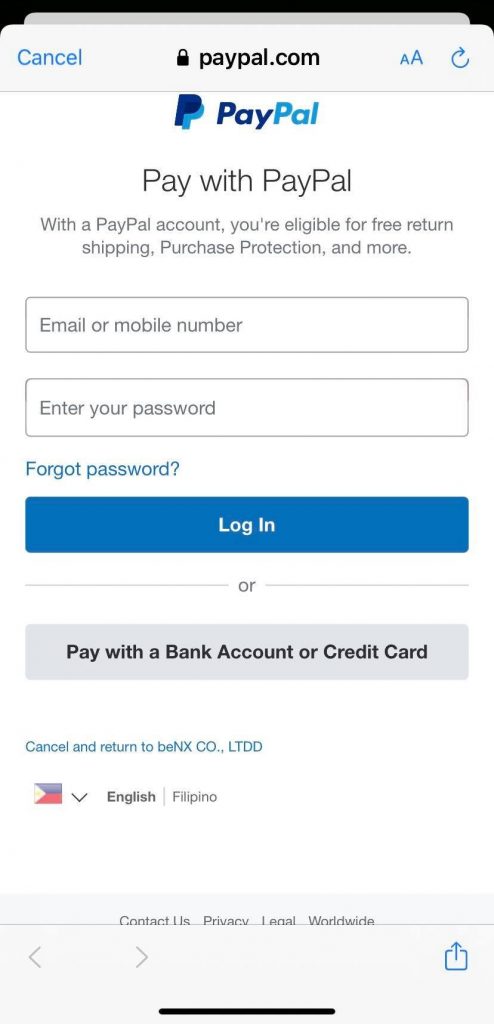
Step 7
Confirm your payment at Weverse Shop and wait for the tracking number.
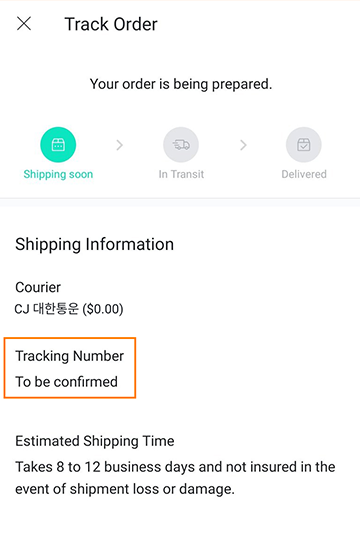
Step 8
Declare your order and shipment at Delivered Korea’s website.
- Go to delivered.co.kr and click ‘Sign Up‘ in the upper right corner of the website.
- Once you’ve signed up and logged in, you will be directed to ‘My Packages‘ page. Click on ‘You Buy Orders‘.
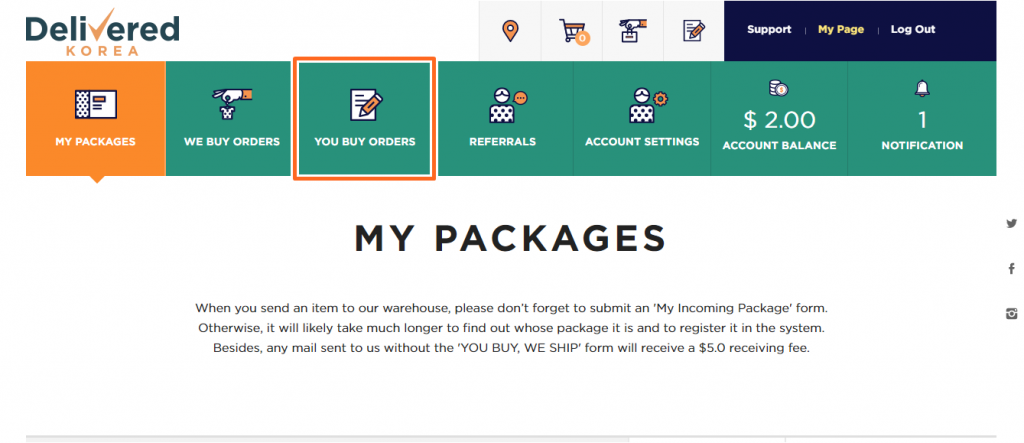
3. Once you’re directed to the ‘You Buy Orders‘ page, click on ‘My Incoming Package Form‘. Fill up all the information from your order at Weverse Shop.
*tip: send the form as soon as you’ve finished ordering from Weverse Shop to avoid charges.
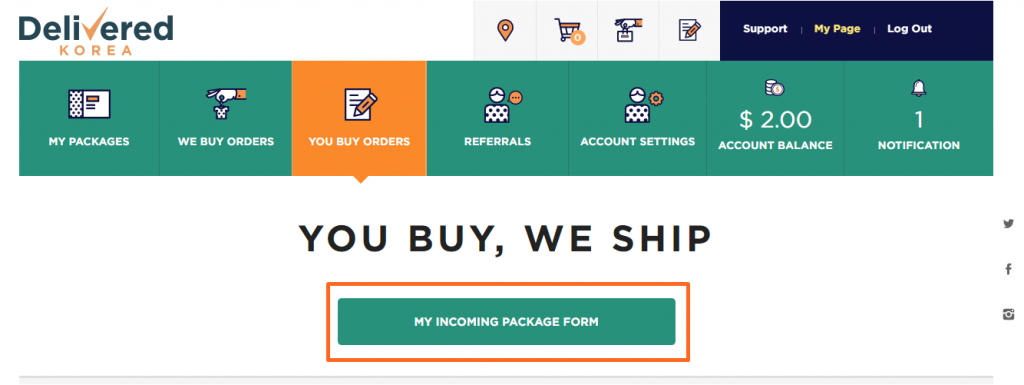
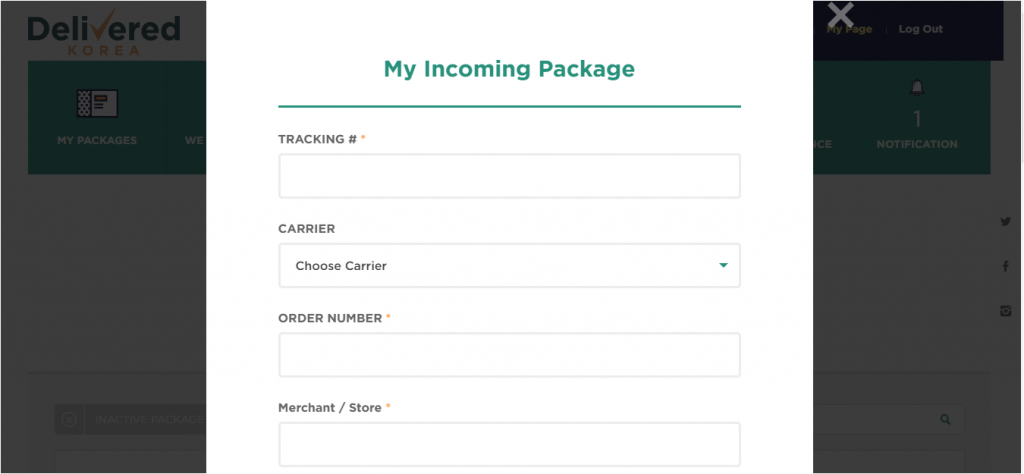
Step 9
Wait for Delivered Korea’s confirmation and other details of the shipment to your country. If you want to know how much they charge for the shipping services, you can check their shipping calculator here. All payments made on their website can be made using a credit card, debit card, PayPal, or Delivered’s balance. Then, choose from these different shipping carriers:
- K-Packet – available only up to 2kg
- EMS
- FedEx Priority
- FedEx Economy
- DHL
Step 10
And you’re done! You just have to wait until your package arrives at your doorstep.
Sign Up & Receive 2 DK Points
Become a member of Delivered Korea & save on your next international shipment!
Sign Up
Additional Options
Delivered Korea also offers ‘We Buy and Ship‘ services. Instead of buying items yourself, you can request their personal shoppers to buy them for you. Weverse Shop does not allow buyers to only purchase a limited number of items. So, if you provide Delivered Korea your Weverse Shop ID and password, they can make it happen for you. Just click on the ‘We Buy Orders‘ page and there, you will see the ‘New Form‘ where you will be asked to fill out the details of the items you wish to buy.
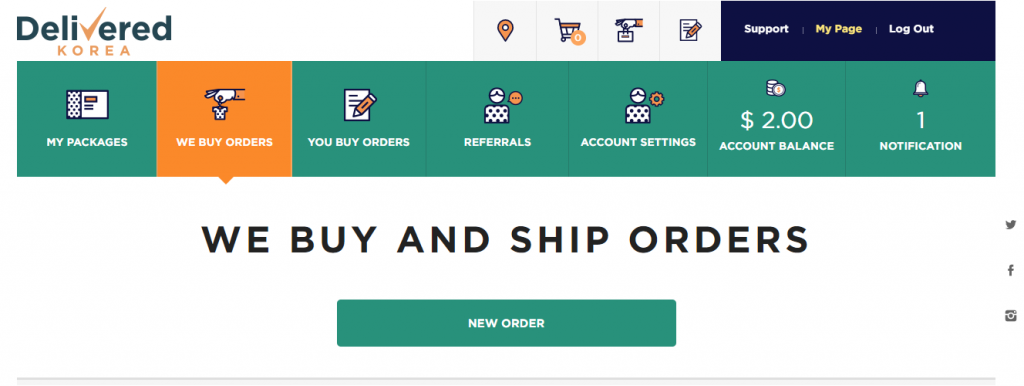
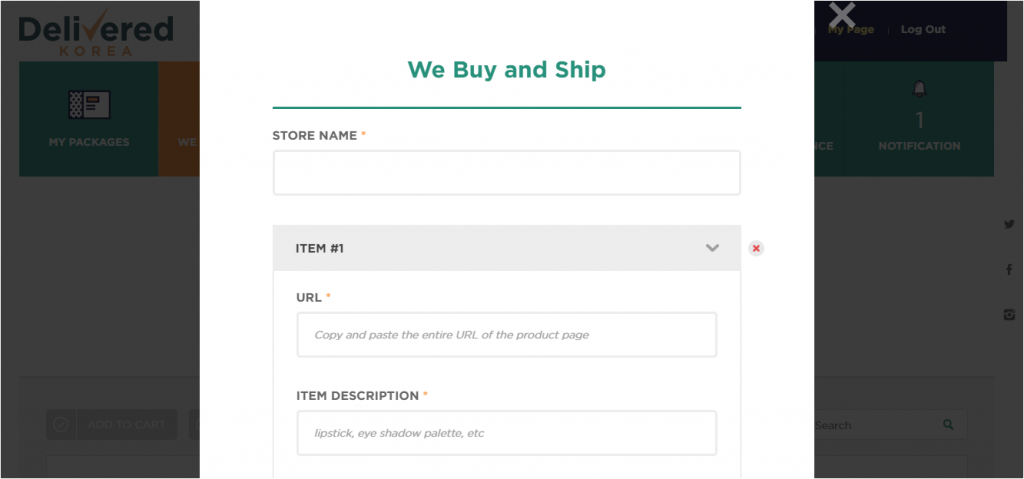
Basically, that is all you need to know on how to use Delivered Korea as a package forwarding service to buy from Weverse Shop. At first, the process might be overwhelming, but you’ll get used to it right away. Instead of spending a lot of money buying from resellers, this is a more convenient and less expensive way of purchasing your favorite merchandise from HYBE artists.