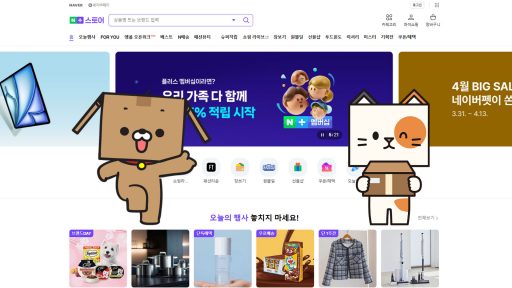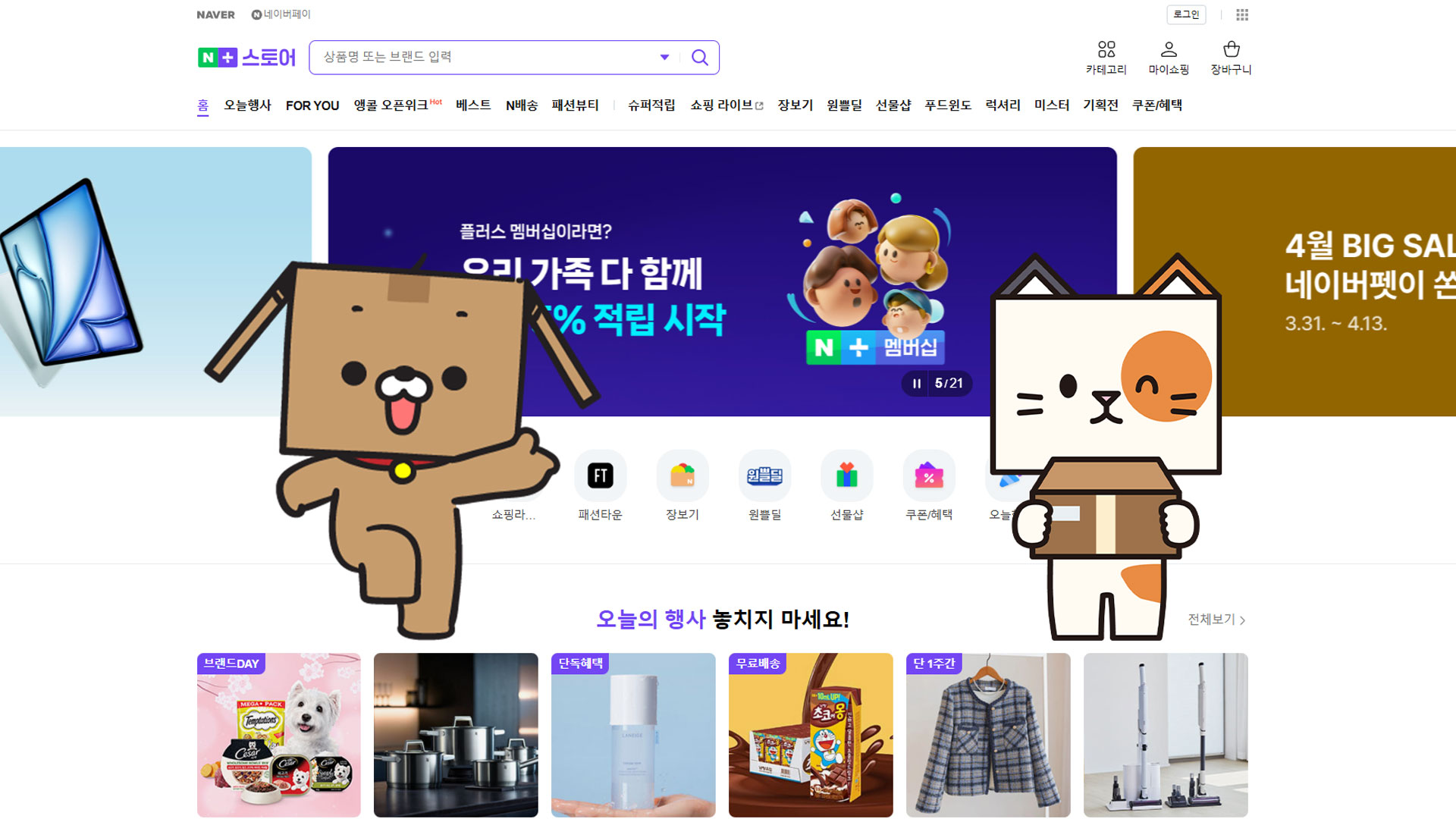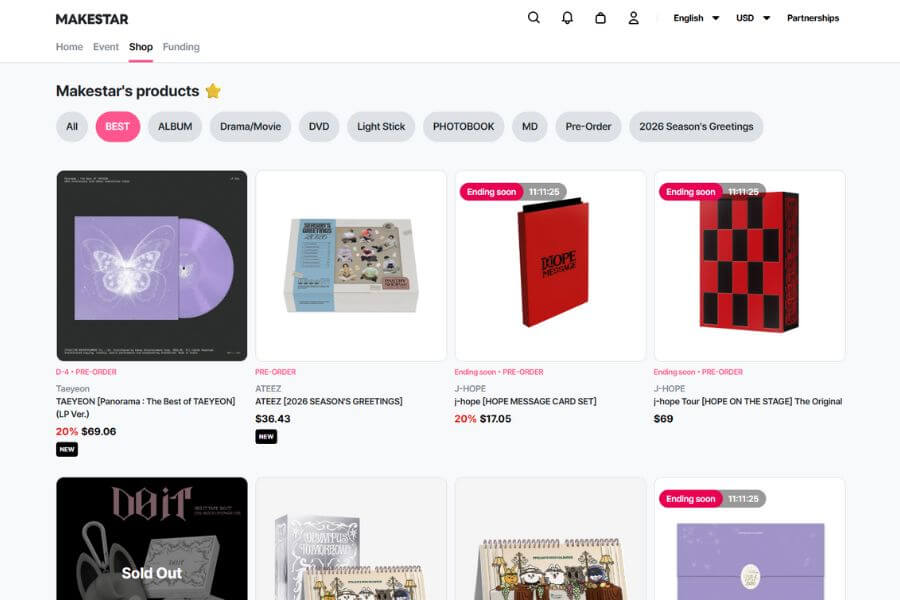Looking for a one-stop Korean online marketplace to find all kinds of products? Want to compare and buy at the best prices? Try shopping on Naver Smart Store!
What is Naver Smart Store?
Naver Smart Store is a go-to online marketplace in South Korea, offering everything from K-Pop albums and merch to fashion, beauty, and electronics. Powered by Naver, Korea’s largest search engine, Naver Smart Store makes shopping easy with detailed product listings, customer reviews, and price comparisons.
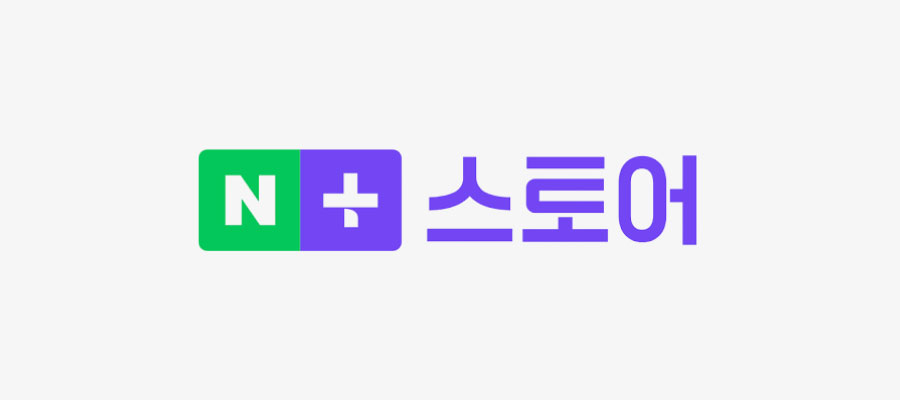
Popular among both local and international shoppers, Naver Smart Store offers a vast selection of K-pop, fashion, lifestyle, beauty, comics, and more. K-pop fans can easily find official merchandise, limited-edition albums, and exclusive fan goods from top artists and entertainment agencies. Fashion enthusiasts can shop trendy brands like Archivepke, Roh Seoul, OSOI, Marge Sherwood, Samo Ondoh, Pehrt, Tuomio, and Lhas, while beauty lovers can explore top makeup brands like Naming and Clio for the latest cosmetics.
Not sure what to buy? Simply enter keywords to browse a wide range of products, or explore different categories to discover trending items. Check out limited-time discounts in the ‘Today’s Deal (오늘행사)’ section or see what’s hot in the ‘Best-sellers (베스트)’ ranking!
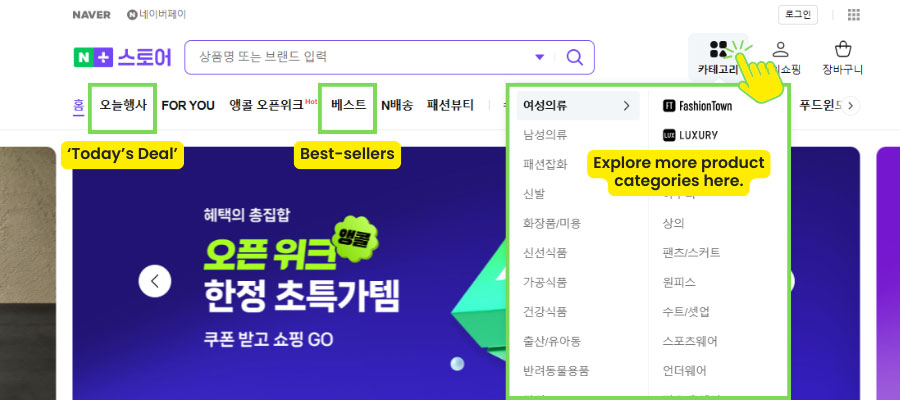
Naver Shopping Explained: How to use it?
Korean online stores often require a local phone number for membership registration, making it challenging for foreign shoppers. But with Delivered Korea, you can shop hassle-free—no login required! Just share the product link with us, and we’ll take care of the purchase for you.
To start, visit the official Naver Smart Store, enter your desired product in the search bar, and browse the results.
Tip: Naver Smart Store’s search function works with English keywords. Try simple terms like ‘BTS,’ ‘Album,’ or ‘Proof’ for relevant results. For better accuracy, consider using an online translator to convert your search terms into Korean.
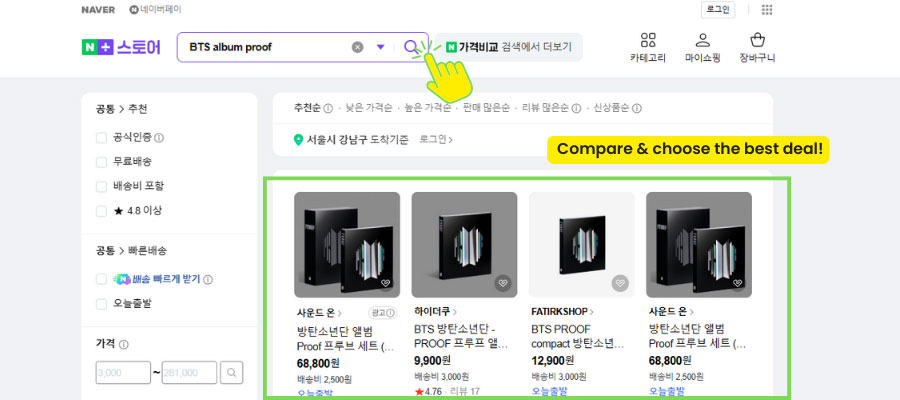
Since Naver Smart Store hosts multiple sellers, the same product may be available at different prices, giving you the chance to compare and find the best deal. Once you’ve selected an item, check for available options like colors or models, usually listed below the product price.
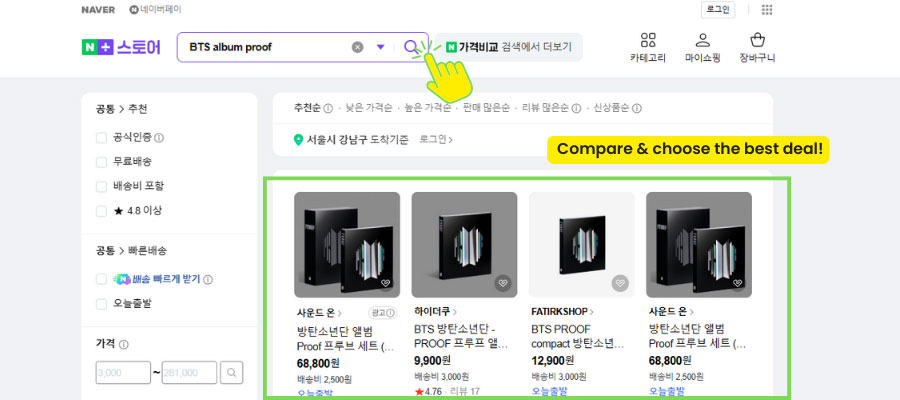
If everything looks good, copy the product URL, take a screenshot of the item along with your selected option (this helps us process your request accurately!), and proceed with the following steps to request Delivered Korea’s ‘We Buy and Ship’ service!
We Buy and Ship
This service is perfect for those who may not be familiar with the Korean language or the process of purchasing from Korean online retailers. Delivered Korea takes care of everything—from purchasing the items to consolidating, repacking, and offering additional services upon request—before shipping them worldwide.
STEP 1: Enter the Product URL
Find the item you want from any Korean online store. Then, log in to Delivered Korea and enter the product URL in the search box. This will take you to the We Buy and Ship order page. Fill in all the required details and click Get a Quote. If you have any special requests or questions about the product, be sure to include them in the Additional Information field.
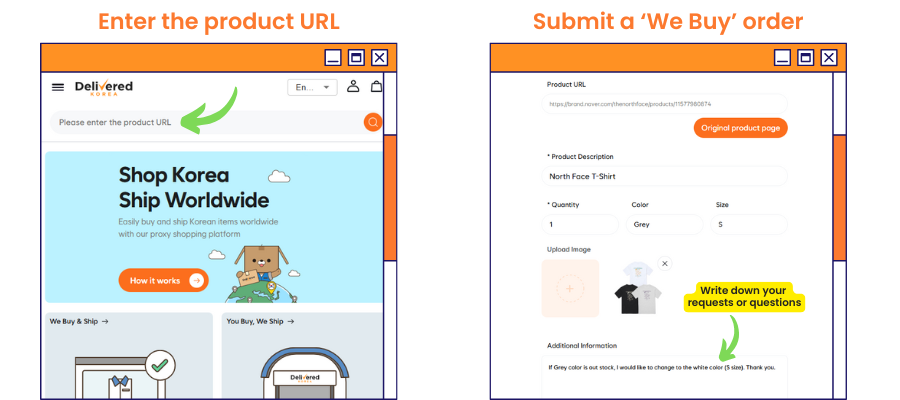
STEP 2: Order Checkout
After submitting your order, Delivered Korea will review it and provide you with a price quotation. Your order status will change to Ready to Pay.
Review the details carefully. If everything is correct, proceed with checkout. Select the order, click Add to Cart, then go to your cart and complete the payment for the order checkout.
Note: This payment does not cover international shipping fees.
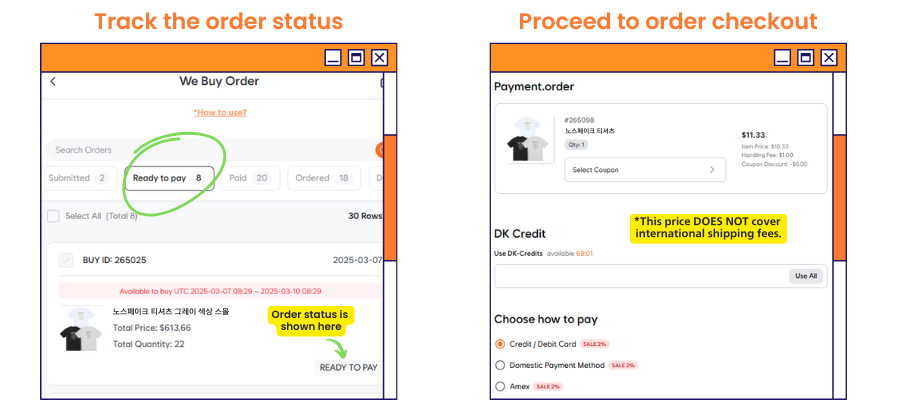
STEP 3: Korea Domestic Shipping
Your order will first be shipped from the seller to Delivered Korea’s warehouse in Korea.
Once you complete checkout, your order status will change to Paid. Generally, the order will be processed within 12–24 business hours, after which the status will update to Ordered. When your package arrives at our warehouse, the status will change to Received, and you will receive an automated email notification.
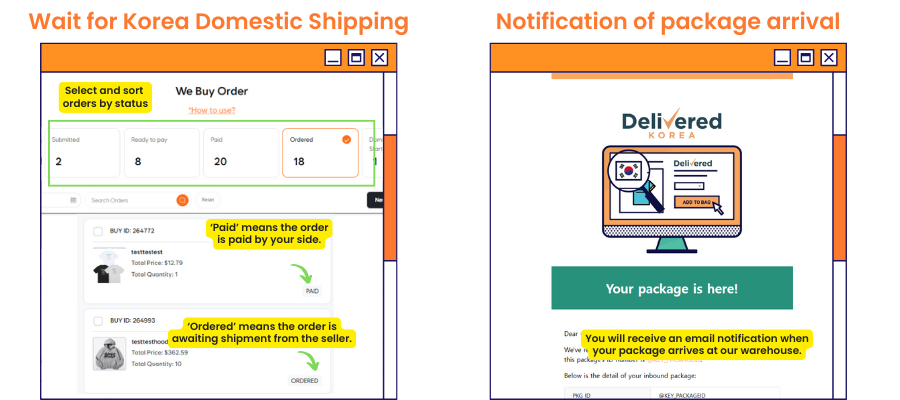
STEP 4: Request Additional Services
All received packages will appear on the Warehouse page. If you need additional services such as Repacking or Inclusion Only, apply for them at this step. Otherwise, proceed to the next step directly.
📌 Learn More: What are Additional Services?
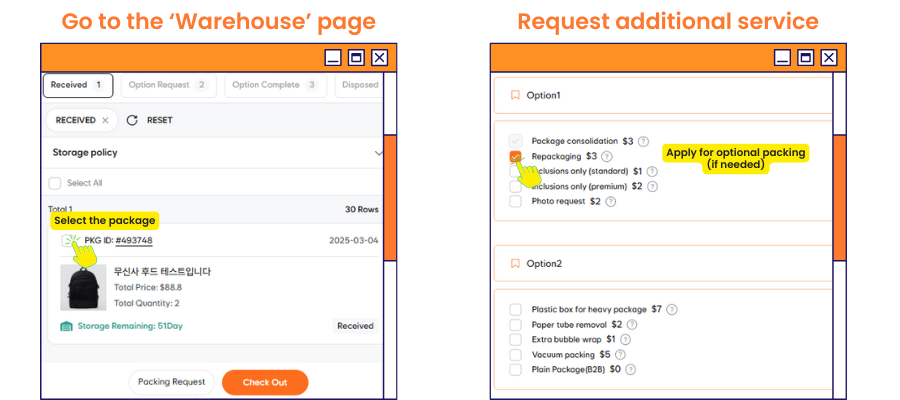
STEP 5: International Shipping
Once all additional services are completed, you can check out for international shipping.
Go to Warehouse, select your package(s), and click Check Out. Choose your shipping address and preferred shipping method. A detailed breakdown of shipping costs will be displayed.
Complete the payment, and your delivery request will be submitted. The order status will change to Ready to Ship. You may track the shipping status under the Shipment tab.
Note: Shipping times and costs vary depending on your destination and chosen shipping option. Once your package leaves our Korean warehouse, you will receive a tracking number via email. You can also find it on the Shipment page.
📌 Learn More: Shipping Calculator
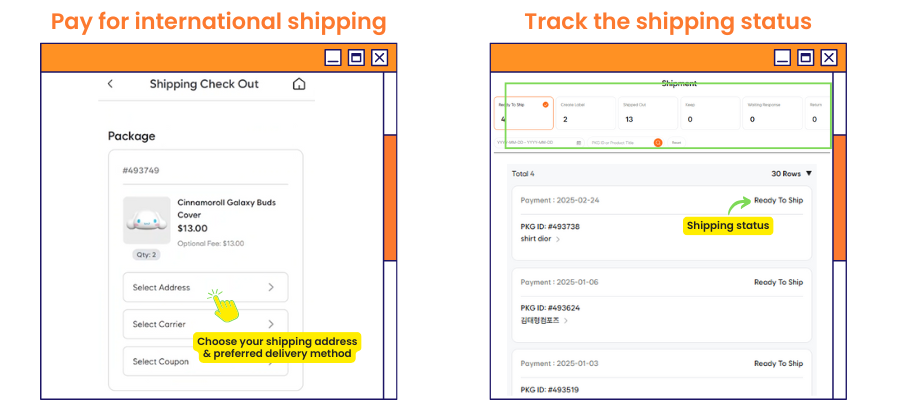
Start Shopping on Naver Smart Store with Ease!
Navigating Korean online shopping doesn’t have to be complicated. With Naver Smart Store’s vast selection and Delivered Korea’s ‘We Buy and Ship’ service, you can easily find and purchase your favorite products hassle-free. Whether you’re looking for K-Pop merch, trendy fashion, or top beauty brands, shopping from Korea is now more accessible than ever. Start exploring today and enjoy a seamless shopping experience!
Sign up & Receive 2 DK Points
Explore our extensive collection of K-Pop merch, lightsticks,
and photobooks, and easily shop your favorite albums.